Wednesday, January 22, 2014
Some Dynamic Components in SketchUp version 7
I have modified all the extrusion components to act this way. In addition, I have added a choice to either have the component without color, or with my color scheme applied. I have added this feature to almost all of the components and will eventually have them all that way. To add this feature to the more complex models requires considerable boring work, so they will only get that feature later. These components have the color scheme active.
It is these more complex components that I am having the most fun with. For instance, the Circular Saw with EZ Smart Base component has a number of options that can be set. You can enter the depth of cut in the Options Window and apply it and the saw changes to the desired depth of cut, but an additional 1/8" is added to the depth, to clear the bottom of the work piece, just like I do in the real world.
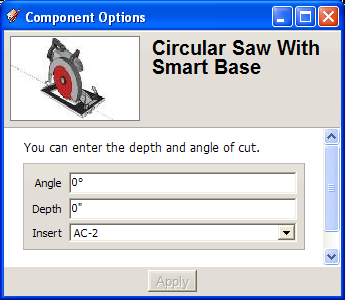
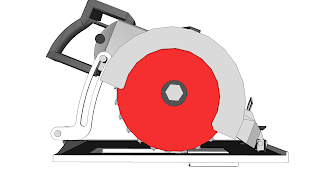
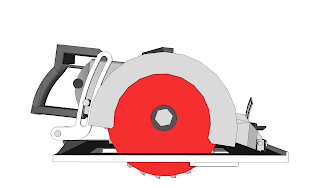
You can select none, AC-1, or AC-2 for the anti-chip insert, but if you change the angle of cut from 0 degrees with the AC-2 selected, the component automatically switches to the AC-1 until the angle of cut is returned to 0 degrees. The angle of cut can be from 0 to 45 degrees.
In the tool line, I have also uploaded a router that you canselect the depth of cut and select which bit to use. Currently there are only a straight bit and an ogee bit. Ill add more bits later.
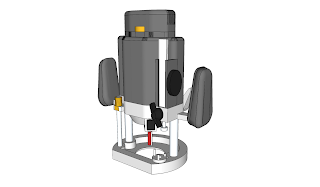
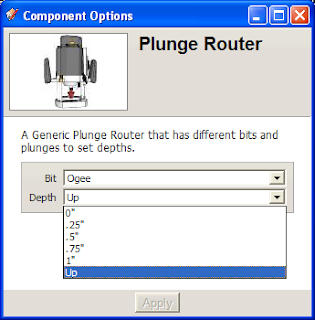
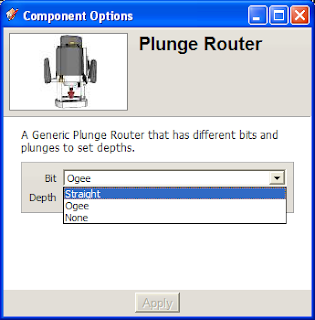
I plan on eventually making the depth of cut so you can enter it rather than picking from a list.
Among the EZ components, is the B-300 bridge that allows you to enter the width of the table it is mounted to, and you can select from full up, full down and 3/4" positions for the bridge. Im working on allowing you to enter the required height, but not there yet.

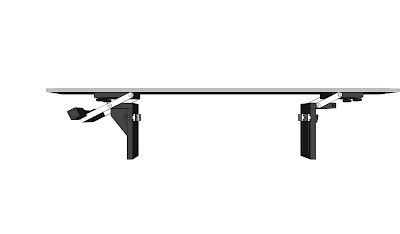

Subscribe to:
Post Comments (Atom)
No comments:
Post a Comment